After years of blood, sweat and tears, you’ve finally found that elusive village of your German-speaking ancestor! Exhilaration and relief rush over you. You’re anticipating the voluminous amount of records you’ll soon be finding. After all, you’ve watched countless German webinars and can even read the old German script!
You race to FamilySearch and type this shiny new village into the catalog. The record collections slowly load and at last there they are……………..in Cyrillic. Cyrillic?!?
Don’t despair. You can learn to read Cyrillic, the alphabet for Russian and some Slavic languages. I promise. I’ll give you some pointers to get you started with these records for Volga Germans, Black Sea Germans and other places that recorded their records in Russian or another Slavic language that use the Cyrillic alphabet.
Even if the descriptions on FamilySearch are in Cyrllic, there are ways to figure out what the records contain.
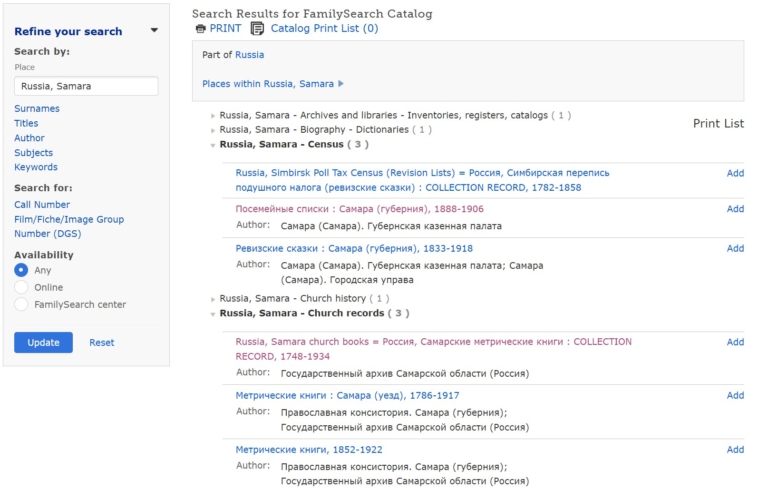
First, copy the URL and paste it into a new browser tab. I recommend using Google Chrome for this. Right click anywhere on the page and select “Translate to English.”
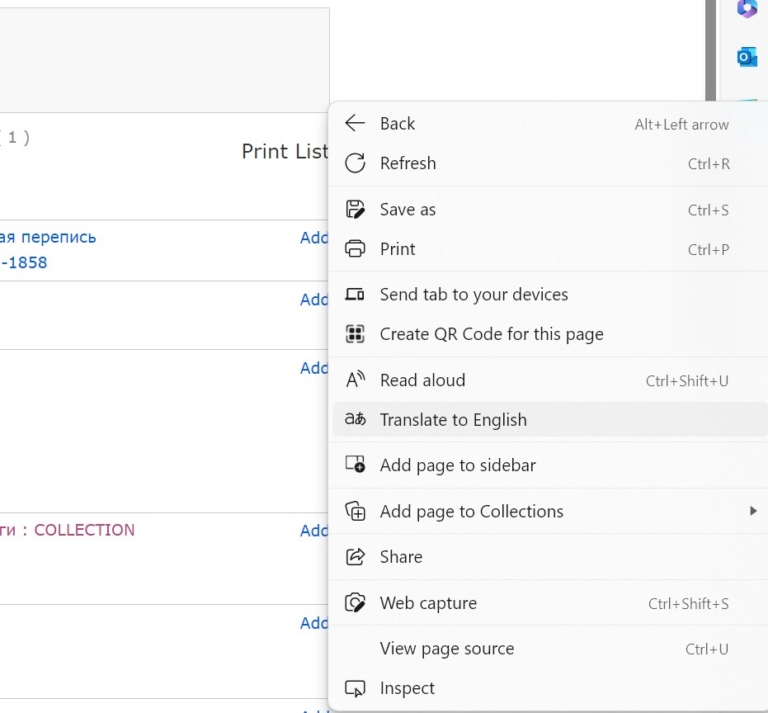
This will effortlessly translate the page for you so you can click on the relevant record sets. If you need to refer back to the original, take a look at your other browser tab, which remains untranslated. Keep in mind that if a town name is also a translatable word, Google Chrome will translate the town to its English equivalent, muddying your search efforts.
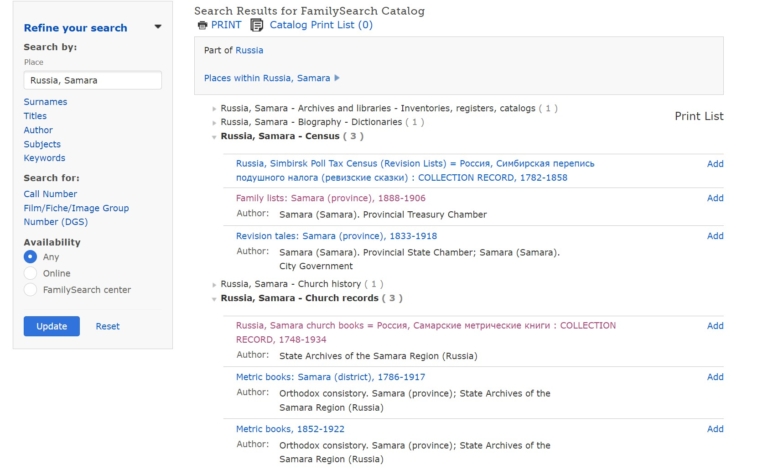
To work with the records you find, you’ll want to familiarize yourself with how your ancestor’s name will look in Cyrillic so that you’ll be able to recognize it. You’ll have to do a two-tiered approach on this as there isn’t currently a generator that can take English and change it to Russian cursive.
First, go to translate.google.com, choose English to Russian and enter the individual’s name. The reason I recommend having the origin language as English instead of German is because we want the program to transliterate this name and not translate it from German to Russian. Transliteration is simply changing it to a different script rather than giving a full translation with a word’s meaning.
As an example, I typed in the name “August Schnell”. This shows how it would look typed in Cyrillic.
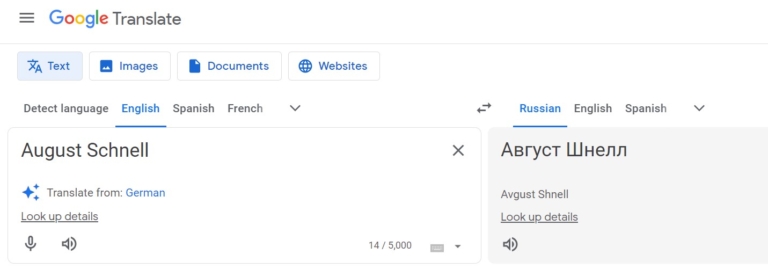
You’ll then copy the results and paste them into a Cyrillic cursive generator. There’s a great one on Steve Morse’s website at https://stevemorse.org/russian/cyrprintcurs.html The records will all be in cursive, so this will help you learn to recognize these names. The results show you an approximation of how these records may look written in Russian cursive.
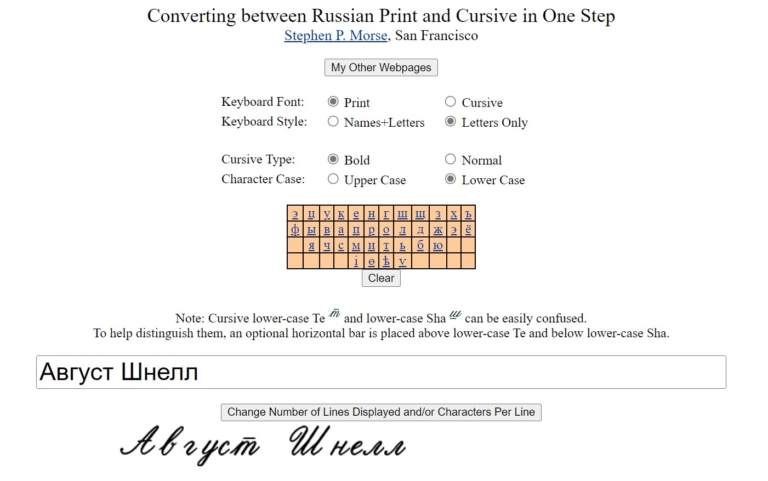
I have seen a lot of civil records that write the subject’s name in Latin characters and the rest of the entry in Russian. Sometimes they will write the names in both Cyrillic and Latin characters. See this record where it has Adolph Dingler written in Cyrillic and then a slash with “Dingler” in Latin characters after. While the Cyrillic will present a challenge, most of these records have the individual’s name so nicely underlined. Once you can recognize your ancestor’s name in Cyrillic, you will be able to scan these records easily.
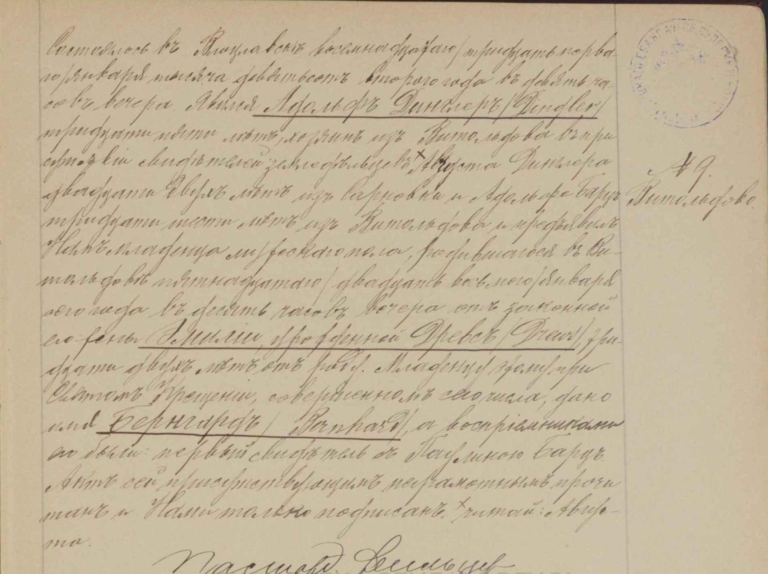
Now that you’ve employed all of these tactics to find the record of your ancestor, you’ll next be faced with extracting details out of these records. Just like with most facets of your research, the FamilySearch Wiki will be an essential tool. They have many pages devoted to showing you how to read these records word by word.
As an example, I’m including a link to the Russian Poland Civil Registration page on the FamilySearch Wiki. This reading aid will show you common formats and the language you’ll see that will apply to your ancestor’s record.
https://www.familysearch.org/en/wiki/Russian_Poland_Civil_Registration_Reading_Aid
These civil birth records will usually begin with the date and year, fully written out in word form. You’re very unlikely to see numbers written. It’s important to note that many of these records will list both the Julian and Gregorian calendar dates, divided by a slash. The Julian calendar dates fall about 13 days before the Gregorian calendar, the calendar that we currently use. In this example, it says this birth occurred on the 7th, followed by a slash and the 20th. Understanding this peculiarity at the start will help your research immensely.
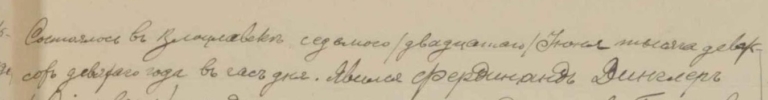
Following along word for word in these reading aids will have you understanding these records and gathering so much information about your family. Obviously, the writing quality will vary and even the most skilled researcher may need to ask for help. There are many Facebook groups who will be willing to help you translate records or decipher difficult handwriting. I recommend joining one related to the area you’re researching and begin to follow along with posts to these groups to slowly learn the skills you need to work with these records. You CAN learn to research effectively in this highly challenging language and script.

Jen Shaffer is a full-time professional genealogist residing in Minneapolis. She is the owner of The Formidable Genealogist and has a broad knowledge on various research subjects, while also specializing in Nordic and Slavic research. She’s passionate about educating others on genealogy by posting daily tip videos on TikTok, Facebook, Instagram and YouTube. She is a prolific Community Ed genealogy instructor in-person in the Twin Cities and virtually.
For more information and finding aids on Volga Germans, see the links below:
Who are the Volga Germans? (Guest Post by Maggie Hein)
Information about Revision Lists filmed by Family Search on the Wolgadeutsche.net forum
