Archion and Matricula are wonderful websites that can help you find your ancestors’ German church records. As with any websites, however, there are wonderful and more difficult aspects of working with them. In this guest post, technical guru/genealogist Gary Haas gives us access to his amazing new workbooks, which include direct links to various church records across Germany, Austria, and more, making the sometimes difficult search processes on these websites even easier! (Please keep in mind: Matricula is free to use, and Archion requires a subscription).
Check out other posts by Gary Haas on Germanology Unlocked: Using Google Drive to Transcribe Your Genealogy Documents and My Ancestor, The Serial Killer!
Exploring Matricula and Archion Just Got Easier: New Excel Workbooks to Aid You in Your Search
While digitized records on the Internet can be very helpful, navigating through web pages, especially those with complex search paths, can be a daunting and time-consuming task for genealogists. Matricula and Archion are incredibly valuable sources of digitized church records, but the search process can certainly be a bit tedious at times. When I am searching for my ancestors’ church records, for example, certain problems arise:
Problem 1: While the built-in search pages will find a church, will the search pages help me find the church I am looking for? Did I use the right town name term? Are there special registers hiding on the site somewhere else?
Problem 2: I want to be able to see all churches on the website. On Matricula, navigating from country to diocese to church takes time. On Archion, seeing all churches can be challenging.
Problem 3: Webpage structures do not encourage exploration. One church on Matricula has almost 900 church registers, and Matricula only shows 50 items per page. Scrolling through almost 20 webpages to see what church registers are available can take a long time.
Problem 4: One of the churches I am researching has only two pages of registers on Matricula. These two pages are difficult to work with because registers are not sorted by type of register: birth, marriage, death, index and other. These registers are also not sorted by date.
Problem 5: How do I get back to the webpage I found a few weeks ago? Bookmarking the webpage in a browser does not work for Archion. Archion adds unneeded data to the URL when I bookmark pages.
Problem 6: Matricula and Archion do not allow the sorting, filtering, and printing of data the way I would like to.
Luckily, I’ve come up with a solution to get around these problems and work with these valuable websites more easily!
Solution: Use Microsoft Excel to extract data from Matricula and Archion into lists in Excel workbooks.
Excel macros and Excel’s little-known Power Query make it easier to extract data from almost any website. Understanding how Matricula and Archion URLs are structured was key to my process!
While I won’t get into the technical aspects of how I extracted them (unless you are interested, then please comment below to contact me!), this article describes how to use my Microsoft Excel workbooks to explore Matricula and Archion more easily.
First, download these Excel workbooks to your computer:
See the entire folder here:
https://tinyurl.com/glhMatriculaArchion
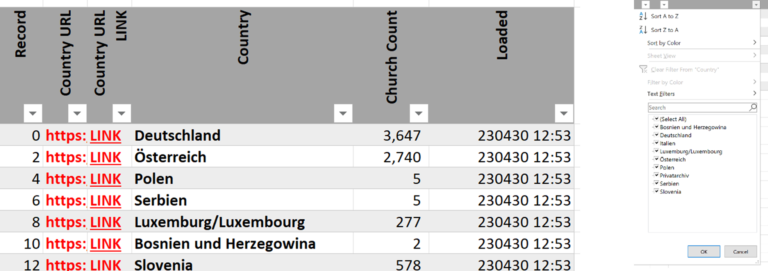
How to Use the Matricula Workbook:
Matricula: Matricula’s URL structure lets me fully automate extraction of data from Matricula’s website into Excel’s lists.
URL Example: https://data.matricula-online.eu/en/deutschland/passau/birnbach/
This URL clearly identifies COUNTRY, DIOCESE, CHURCH.
Steps to Find Your Parish on My Sheets:
1. On the Excel sheet here (001_Matricula_Lists.xlsm), go to the different tabs listed on the bottom of the page.
2. Click the bottom “scroll right” arrow until you find “300_Matricula_RegisterSelect” to see individual church’s DESCRIPTION and REGISTERS. (Feel free to explore the different tabs as well).
3. Click on the link to go to your exact church register.

How to Use the Archion Excel Workbook:
Archion: Archion’s URL structure is not consistent. This makes data extraction tricky.
URL Example: https://www.archion.de/en/browse/?no_cache=1&path=48049-431900-434603
48049 is Archive.
431900 is Group1. This can be a grouping (Dekanat, Kirchenkreis, Town).
434603 is Group2. Individual church with registration details.
Eight Archives do not have individual churches. Check 200_Archion_Group1 sheet.
To extract data from Archion, I need to manually capture the URL of each ARCHIVE, GROUPING, CHURCH and then do computer geek tricks.
This means capturing available registers for a church needs an online demonstration. Contact me if you are interested!
Steps to Find Your Parish on My Sheets (Don’t forget, a subscription is required for Archion to access records):
1. On the Excel sheet here (002_Archion_Lists.xlsm), go to the tabs at the bottom.
2. Click on 200_Archion_Group1 or 300_Archion_Group 2 to see the lists of archives and parishes.
3. Click on the link to go find that information on Archion.
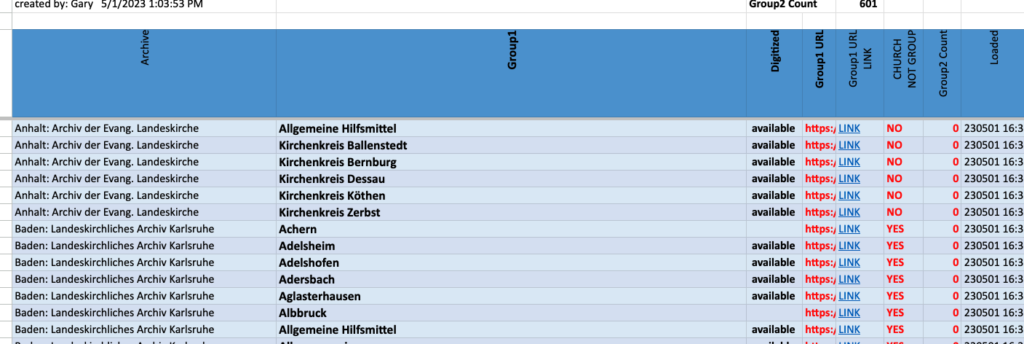
Conclusion: These workbooks can be intimidating, but it is worth the effort to download these workbooks just to see what’s available. Periodically, I will update these workbooks with new churches and registers. Contact me at garylhaas2005@yahoo.com if you have questions or thoughts or if you would like to see an online demonstration. Your comments help me to improve my workbooks. Good luck with your research!
About the Author:
Gary L. Haas is a retired technical specialist with a Master of Science – Information Systems. His main focus is extracting stuff from Internet pages into Microsoft Excel. He has extracted census data, Ancestry.com DNA matches, Ancestry.com DNA shared matches, images from websites, search results from numerous websites.


3 Responses
Would your technique also work on the Geneteka website? (see link below). If so, can you point me to a tutorial or other information on the Power Query function for Excel that you used?
https://geneteka.genealodzy.pl/index.php?op=gt&lang=pol&bdm=B&w=06mp&rid=9169&search_lastname=&search_name=&search_lastname2=&search_name2=&from_date=&to_date=
Yes it works for Geneteka
the next step would be for you to contact me
search for me on Facebook
look for the “Fonz”
send me a message describing what you are looking for
better yet
if you downloaded the files,
you can find my email in the 001_Instructions sheet
send me an email