Your ancestor’s hometown is one of the most important finds you will make on your genealogy journey. Unfortunately, a town name can also be one of the hardest words to decipher on a historical record. Why? Because towns exist in the thousands, and, technically, the town name can be made up of any combination of letters that make sense within the German language. A bit overwhelming, to say the least!
So how do you go about deciphering the town name if you can’t read all the individual letters? Read on to find out all the tricks that I use when I am translating my clients’ documents:

1. Take advantage of Google’s suggestion features.
The first tip is the most obvious, but it is definitely worth mentioning. Try typing your transcription guess into Google Search, with the country or state where your document comes from after it (for example, type “Obertraun, Austria” into the search box). If an entry comes up, you then have verification that your transcription is correct.
If you are one or two letters off, however, Google’s “Showing Results For” or “Did You Mean?” features are very helpful. If you typed “Obertrun, Austria” into the search box, Google may correct you, saying “Showing results for Obertraun, Austria”. You can then double check the handwritten word on your document, along wit the location of Google’s suggestion, and verify that the suggestion is correct. If it is, mark it down, and continue transcribing. Nice when a search engine is so helpful!
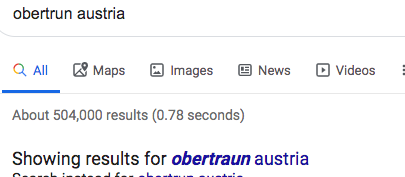
2. Use Meyers Gazetteer’s wildcard tool.
If your town is in Germany (or used to be), then Meyers Gazetteer is the website for you. This collection of pre-WWI towns, villages, cities, estates, and more is a wonderful tool for deciphering towns – especially if you can’t read all the letters. Simply type the letters you recognize into the website’s search engine – and use an asterisk for the letters you don’t. Meyers Gazetteer will then give you a list of all towns with that letter combination.
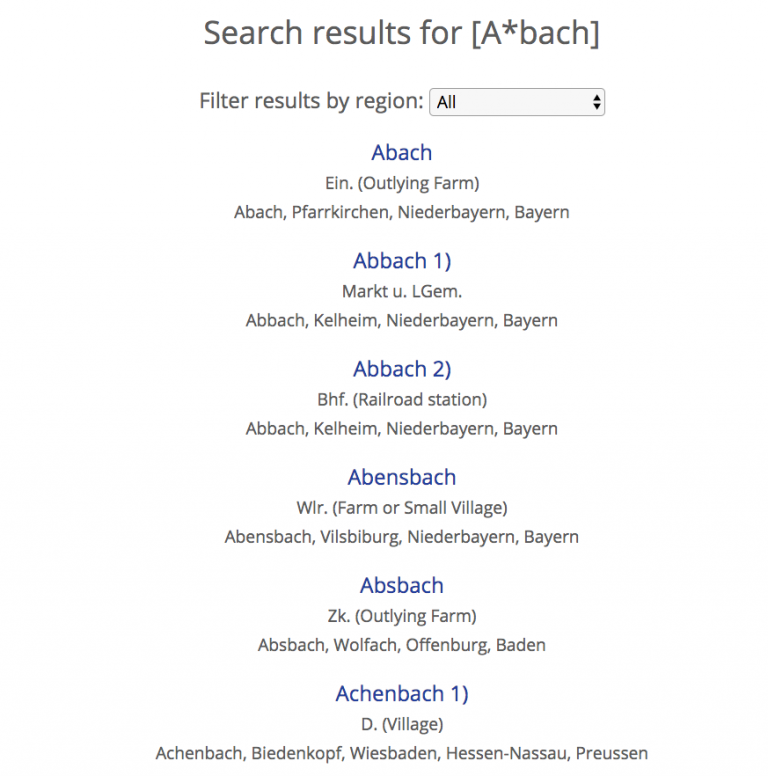
Have a long list? Narrow your search by selecting the state (if known) where your document comes from (“Filter Results by Region”). You will then get a list of only the towns in that region, and can go back to your handwritten word and see if any of these towns match up with your word on your document.
3. Toggle the Meyers Gazetteer map.
No luck with the list? If you know another town name on your document (where the document comes from, the groom’s town name, etc.), then type that town name into Meyers Gazetteer’s search engine. Click on it, and it will take you to the entry for that town. Next, click on the map to the left of the entry, and the modern map will toggle to the historical map (pretty cool, right?). You can then drag the map around and see what towns are in the surrounding area. Does one of those nearby town names match up with your handwritten word? I have found a lot of town names using this historical map!

4. Play with Google maps.
Just like the old-fashioned map on Meyer’s Gazetteer, Google Maps also works well for this trick. Type in the town you know related to your document, and drag the map around to see if any other towns nearby match up with your mystery word. (If you can’t find it on the Meyer’s Gazetteer map, try Google, and vice-versa – I sometimes have more luck with one, and sometimes with the other, depending on the town. Always good to have two options!).

5. Use the record itself.
Last but not least (although perhaps this should be first – it’s a good trick), use the record itself! More times than I care to admit, I have struggled and struggled over what a town name could be, only to find a stamp with that town name – in printed text! – at the bottom of the document. So before you start deciphering, scan your entire document, and look for other components of the document that might include the town name. These might include:
- Stamps
- Column Headings
- Document Titles
- Margin Notes (perhaps the town name is easier to read there)
- And More – every document is different!

So there you have it! With these five tips, deciphering the towns in your German documents should become much easier and easier. And if you want more help reading the German handwriting, check out my new self-paced handwriting course here! You’ll be reading the script in no time.
Any other tricks that you use? Let us know in the comments!

4 Responses
I also use The JewishGen Gazatteer at https://www.jewishgen.org/Communities/LocTown.asp.
If I am working with church or civil records for a particular village and encounter the name of some other village, I work on the premise that it is often someplace nearby. The Gazetteer offers an option of finding all other villages and places within a 10 mile radius.
As an example, if I’m working in Ettenheim, Baden, Germany, by clicking on the bullseye on the right-hand side of the page, I see a listing of 291 farms, populated places etc. that are within 10 miles of Ettenheim. I then compare the spelling within the record I am viewing with the listings.
Oh that’s great to know – thanks for sharing Tom!
Thank you. I searched for the town listed on a document that tells me the birthdate of my great grandfather Reinhold Walter. It says Gr. Bese. I do not know if I am allowed to send an image go it. I wondered if it would be a shortening of a town or village that begins with Bese. I searched the map of all those villages and houses and they did not appear to be where my ancestors are from . The closest was Besenburg but even that was west of Berlin, and fairly far from the Frankenstein Muensterberg area where my ancestors have been documented on my mother’s side to 1610!. I have only found my grandfather and great grandfather in the Breslau , Ohlau area. Any help or clues to search for Gr. Bese would be GREATLY appreciated. I was not able to download a photo of the document :(.
Claudia, could Gr. be an abbreviation for Grosse?