Did you know that Google Drive can be used to transcribe Fraktur documents? Fraktur, the angular, jagged-looking typeface used in newspaper articles, vital record certificates, and headings of church records, can be a little scary for some genealogists. But never fear! In this article, guest writer Gary Haas shares all his tricks for working with this typeface – by using Google Drive.
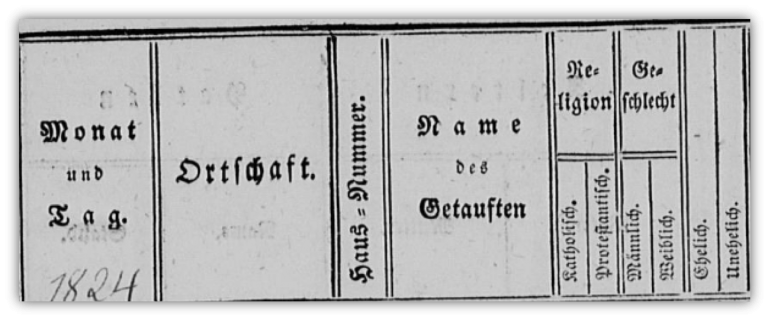
Using Google Drive’s Optical Character Recognition, by Gary Haas
When you upload a file to Google Drive, it automatically does OCR (optimal character recognition) on every file. This OCR allows you to search every item in Google Drive, even names on photos of tombstones.
For more information on how to find or set up your Google Drive, see How to Use Google Drive For Your Genealogy: 7 Questions with Expert Lianne Kruger.
Once you are set up:
1. Open your Google Drive
Go to https://drive.google.com/drive/my-drive.
2. Drag and drop your genealogy images to Google Drive.
Google Drive can transcribe JPG, PNG, and PDF files.
3. Right click on file and open it with Google Docs.

4. Review & Edit transcription
Once your file is open in Google Docs, the machine-generated transcription will automatically appear below. You can increase the font size of all transcribed words by highlighting them and then changing the font size in the toolbar at the top of your screen.
Fortunately, Google Docs spell checks all German words. Right click on any red-underlined words in the transcription to see suggested spellings of misspelled (or possibly mistranscribed) words.
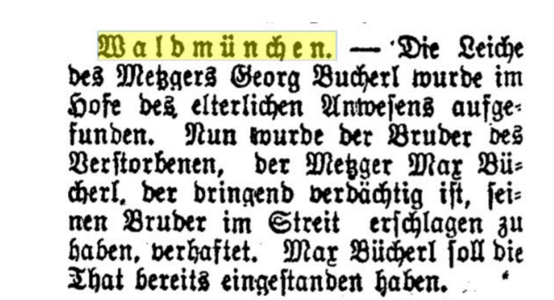
The machine transcription of a newspaper article from my ancestral hometown (not a direct relation) is not perfect, but it does give you a great headstart on the text. The actual transcription should read:
Waldmünchen. – Die Leiche des Metzgers Georg Bucherl wurde im Hofe des elterlichen Anwesens aufgefunden. Nun wurde der Bruder des Verstorbenen, der Metzger Max Bücherl, der dringend verdächtig ist, seinen Bruder im Streit erschlagen zu haben, verhaftet. Max Bücherl soll die That bereits eingestanden haben.
5. Copy transcription to Google translate.
Once you’ve checked the misspelled words by right-clicking on the red underlined words and looking at the other suggestions, it’s time to find out what your document means. Copy and paste the transcription into either translate.google.com or www.deepl.com.
From Google Translate: Waldmünchen. – The body of the butcher Georg Bucherl was found in the parental home. Now the brother of the deceased, Messger Mar Bücherl, who is strongly suspected of having defeated his brother in an argument, was arrested. May Bücherl is said to have already admitted the fact.
Actual Translation from Katherine: The body of the butcher Georg Bucherl was found in the courtyard of his family home. The brother of the deceased, the butcher Max Bücherl, who is strongly suspected to have beaten his brother to death in a fight, has been arrested. Max Bücherl is said to have already admitted to the deed.
As you can see, the machine transcription/translation process is not perfect, but it does give you the general idea of what the text is about!
6. BONUS – Create Cheatsheets for yourself.
You can also create cheatsheets of words you are looking for in documents you are translating so that they are easier to recognize in the future.
To do so:
- Install fonts http://www.germancorner.com/fonts/index.html
- Get a list of words in German.
- Put this list into Columns A, B, C of an Excel sheet.
- Change the font in Column B to Sütterlin.
- Change the font in Column C to Fraktur.

My cheatsheets also sort characters with similar characteristics, which allows me to focus on a shorter list of characters.


Google Drive is a great tool for helping to transcribe and translate genealogy documents. Remember, this is machine-translation, so it will not be perfect, but it will at least give you an idea of what the newspaper article, tombstone, or other record is saying. It can be a significant help in your genealogy research!
Related Articles:

Cracking the Code: German Genealogy Abbreviations Advanced Paleographers Must Know (PREMIUM)
Many German abbreviations in genealogy records have been cropping up as questions for our Gold Members in Ask-the-Translator lately! So I thought it would be

7 German Genealogy Tips I Learned at the FEEFHS Conference
I recently attended the Foundation for East European Family History Studies Conference (known as FEEFHS) in Salt Lake City, Utah. It was my first time

I Met Iliza Shlesinger: Finding Your Roots Meets Beverly Hills
As a translator, I don’t chat with Hollywood types too often. Or actually ever. But when I heard that comedian Iliza Shlesinger – for whom
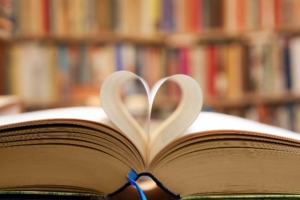
German Dictionaries Galore (Premium)
When you deal with rare or old-fashioned words in genealogical documents, finding an English translation can be difficult. In such cases, it’s good to have
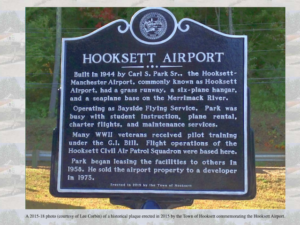
Old Genealogy Website? Why You Shouldn’t Ignore It (Guest Post by Ian Lamont)
Every month in the course of researching genealogy, I stumble upon an old-school genealogy website dating from the early days of the Internet. You’ve probably
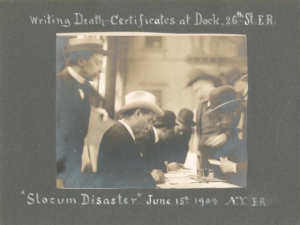
The General Slocum Disaster: How One Man Lost His Family and Rebuilt His Life
Many have forgotten or never heard of the General Slocum disaster. With over 1,000 passengers losing their life in one day, it deserves to be remembered. Read the story of how one Alsatian man lost his entire family and rebuilt his life afterwards.
