While our genealogical documents may be hundreds of years old, we don’t have to decipher these texts as if we were still living in 1745. With the vast world of technology at our fingertips, transcribing German documents can be much easier than you would ever think – but what tools to use? Read on for a list of the resources that will make your time deciphering German handwriting less time-consuming, less stressful, and much more fun.

1. Spell Check in German.
You may be tempted to transcribe your document with a pen and paper, but using Microsoft Word – with its spell-check tool – can provide you with many helpful hints as you go about your work. Change your “Spelling and Grammar Check Language” to German (you can do so by going to Tools >Language>German – make sure the “check spelling and grammar” box is checked), and the grammar check will tell you if your transcribed letters are actual German words or not.
For example, let’s say your handwritten word looks like “T-o-u-f-e”. You then type this into Microsoft Word, but Word underlines it in red, signaling that “Toufe” is not a German word. You can then right-click on the word itself to see suggestions of what the word could be. Type these possibilities into an online dictionary (I recommend dict.cc or dict.leo.org), and see if any of these make sense within your genealogy document.
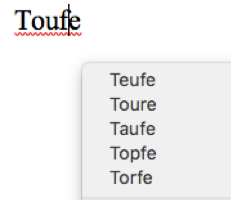
To keep in mind: Microsoft Word showing a red line under your transcription does not necessarily mean you transcribed the handwriting incorrectly. There are many old-fashioned words that the tool does not recognize, as well as many misspelled words that may appear in genealogy documents. However, the “right-click list” can provide you with options for what the word could be, giving you somewhere to start when trying to transcribe your German document.
2. Use Word Mine.
As I’ve mentioned in many a webinar, Wordmine.info is my favorite website for transcribing. This site allows you to type in the letters of the German word that you do recognize, placing an asterisk in the spot of the letters you can’t read. You can then select “Words beginning with” or “Words ending with”, depending on which part of the word you can read more easily. Press “Search” and a list of German words with that specific beginning or ending will appear. Hundreds of results? Check the box “Number of Letters” and fill in the number of letters that you think are in the word (I always do one more and one less than I actually think, just to be on the safe side – you never know with handwriting!). Check the words against your handwritten word, and hopefully you find a match!
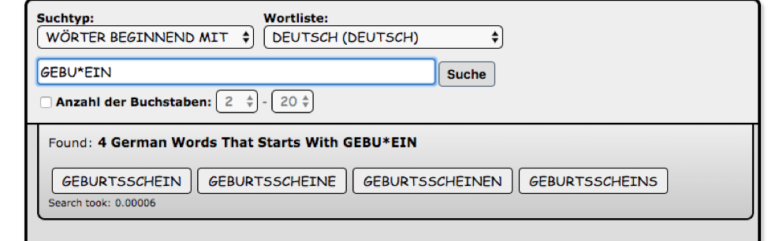
3. Get Abbreviation Help.
Genealogical documents are filled to the brim with abbreviations (Abkürzungen in German), and knowing what these individual letters stand for in German is not always easy. The two websites below allow you to type your abbreviation into their search boxes, and they will then provide you with a list of words that the abbreviation may mean. If you don’t speak German, simply copy and paste this list of words into an online dictionary, and see if any make sense within the context of your document.
4. Use Meyers Gazetteer for Deciphering Towns.
As genealogists, I’m sure most of you are familiar with the Meyers Gazetteer website, but for those of you who aren’t, this site is a wonderful collection of pre-World War I German cities, towns, villages and more (so yes, for all of you with ancestors in present-day Poland, France or other areas that used to be part of Germany, your ancestor’s town is likely included!). If you are unable to recognize all the letters of your handwritten word, type the letters you can recognize into Meyers Gazetteer’s search engine, using an asterisk for those letters you can’t read. Meyers Gazetteer will then provide you with a list of possibilities of what your town could be. If there are too many results, go to “filter results by region” at the top of the page, and select the specific state your document comes from. This will often give you a much smaller list through which to browse.
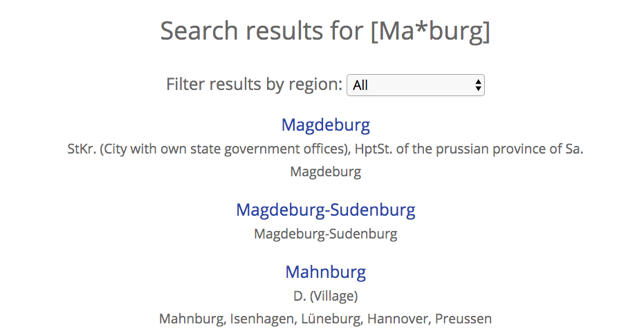
5. Google, Google, Google.
Google’s search engine can make your transcription work much easier! Simply type your transcription guess into Google and see what happens. If many search results appear, this means you are very likely correct in your transcription (of course, it’s important to read the results to make sure that they correspond with your document’s meaning). However, if you have one or more letters wrong, Google may actually suggest the correct word for you.
Let’s say you are trying to transcribe the name of a town in Austria, and to you, the handwritten word looks like “Onif”. You type this into Google – with the description of Austria after it – to see if the town really exists. This is what appears:
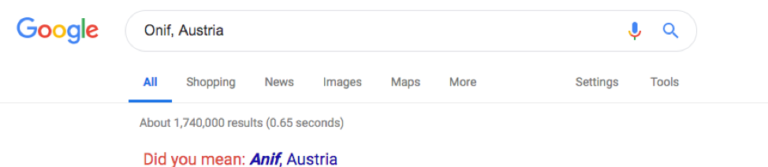
Google automatically suggested the correct transcription for us! Of course, you would then need to double-check Google’s suggestion to see if it works within the context of your specific document, but Google is often very accurate in its assumptions of what we are trying to find.
With these technological tools, you should be well on your way to deciphering the words of your ancestors. And if you need more help as you go along, you can always sign up for Reading the Old German Handwriting Online Course – our students have had amazing results! Best of luck!

2 Responses
What a wonderful blog! I had not heard of the Wordmine.info page, so I will certainly add this to my resources for my German genealogy research. I was surprised this blog did not mention all the German Old Script examples and tutorials available on the Brigham Young web site that are all free to use:
https://script.byu.edu/Pages/the-german-documents-pages/the-german-documents(english)
Many years ago I had come across an old document of passage for one of my ancestors from Germany to United States. Someone had transcribed the Old German into English. They mistakenly transcribed the town of Cumlosen as “Cum Logan”, in the area of “Württemberg”, which should have been in the area of “Wittenberge”. I was able to find the correct Cumlosen and Wittenberge names on this old map site:
https://mapy.mzk.cz/en/
Fortunately I had a friend whose mother had taught her Old German who helped me figure out the place location above, but I have learned it is helpful to have multiple resources for transcribing or translating things. I think all these things even help transcribing Old English documents.
Thank you for providing all these tips and resources!
Thank you for this wonderful post! Tips 2 and 3 gave me new tools to bookmark for my arsenal that I look forward to using.